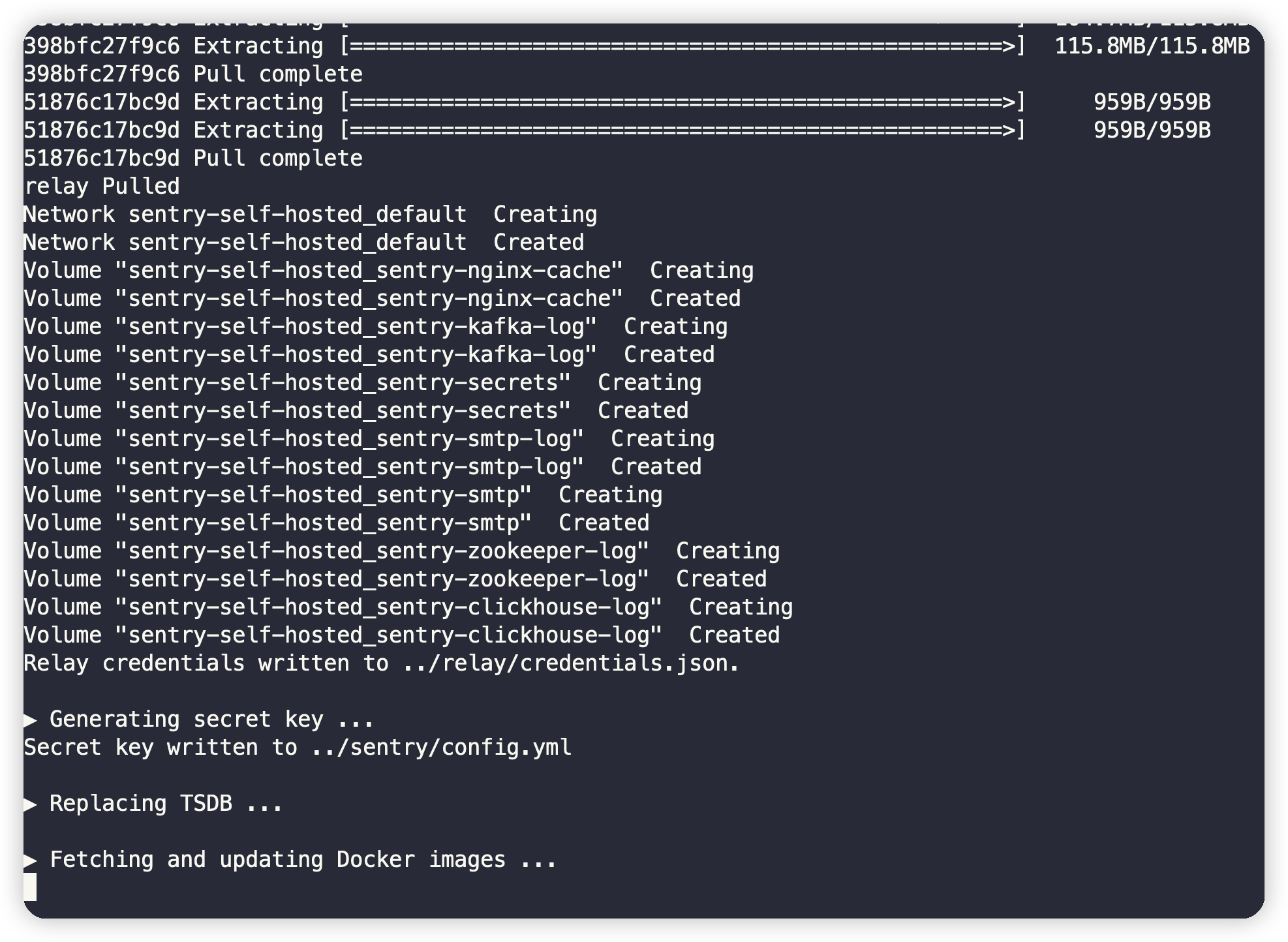Sentry 是一个开源的非常强大的实时异常收集系统,可以为开发者的提供帮助、诊断,修复和优化其代码的性能的能力,可以用它来监控线上服务的健康状态,实时收集的异常堆栈信息可以帮助我们快速发现、定位和修复问题。
1. 安装使用 1.1 安装 1 2 3 git clone https://github.com/getsentry/self-hosted sentry sudo ./install.shsudo docker-compose up -d
1.2 创建项目 1.3 配置邮箱 1 2 3 4 sudo docker-compose downsudo docker-compose build --force-rmsudo docker-compose run --rm web upgradesudo docker-compose up -d
进入页面,在左上角的你的昵称位置单击,选择Admin。
然后在左侧选择Mail ,然后在最下面有一个测试设置。点击“向送一封测试邮件”。如果收到的话,那么说明就配置成功了。
2. 代码 2.1 添加中间件 1 2 3 4 5 6 7 8 9 10 11 12 13 14 15 16 17 18 19 20 21 22 import sentrygin "github.com/getsentry/sentry-go/gin" appEngine.Use(sentrygin.New(sentrygin.Options{})) appEngine.Use(sentry.CaptureSentryMiddleware) func Init () err := sentry.Init(sentry.ClientOptions{ Dsn: "http://1ccf51b1319f49c48e95cb56b7dc8fc4@192.168.40.98:9000/2" , TracesSampleRate: 1.0 , }) if err != nil { lqlog.Info("sentry init err:%v" , err) return } return }
2.2 上报 1 2 3 4 5 6 7 8 9 10 11 12 13 14 15 16 17 18 19 20 21 22 23 24 25 26 27 28 29 30 31 32 33 34 35 36 37 38 39 40 41 42 43 44 45 46 47 48 49 50 51 52 53 54 55 56 package sentryimport ( "bytes" "encoding/json" "github.com/getsentry/sentry-go" sentrygin "github.com/getsentry/sentry-go/gin" "github.com/gin-gonic/gin" ) type bodyLogWriter struct { gin.ResponseWriter body *bytes.Buffer } func (w bodyLogWriter) byte ) (int , error ) { w.body.Write(b) return w.ResponseWriter.Write(b) } func CaptureSentryMiddleware (ctx *gin.Context) blw := &bodyLogWriter{body: bytes.NewBufferString("" ), ResponseWriter: ctx.Writer} ctx.Writer = blw hub := sentrygin.GetHubFromContext(ctx) if hub == nil { return } hub.Scope().SetRequest(ctx.Request) ctx.Next() statusCode := ctx.Writer.Status() if statusCode >= 400 { hub.WithScope(func (scope *sentry.Scope) scope.SetExtra("code" , statusCode) hub.CaptureMessage(blw.body.String()) }) } else if statusCode == 200 { resp := struct { ErrCode int64 `json:"errCode"` ErrMsg string `json:"errMsg"` ErrMsgDesc string `json:"errMsgDesc"` }{} _ = json.Unmarshal([]byte (blw.body.String()), &resp) if resp.ErrCode != 0 { hub.WithScope(func (scope *sentry.Scope) scope.SetExtra("resp" , blw.body.String()) hub.CaptureMessage(ctx.Request.RequestURI) }) } } }
3. 参考资料