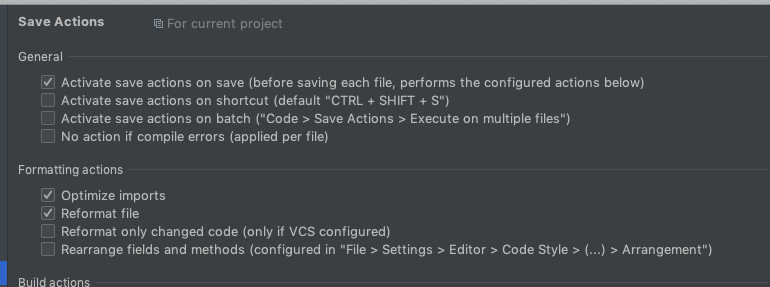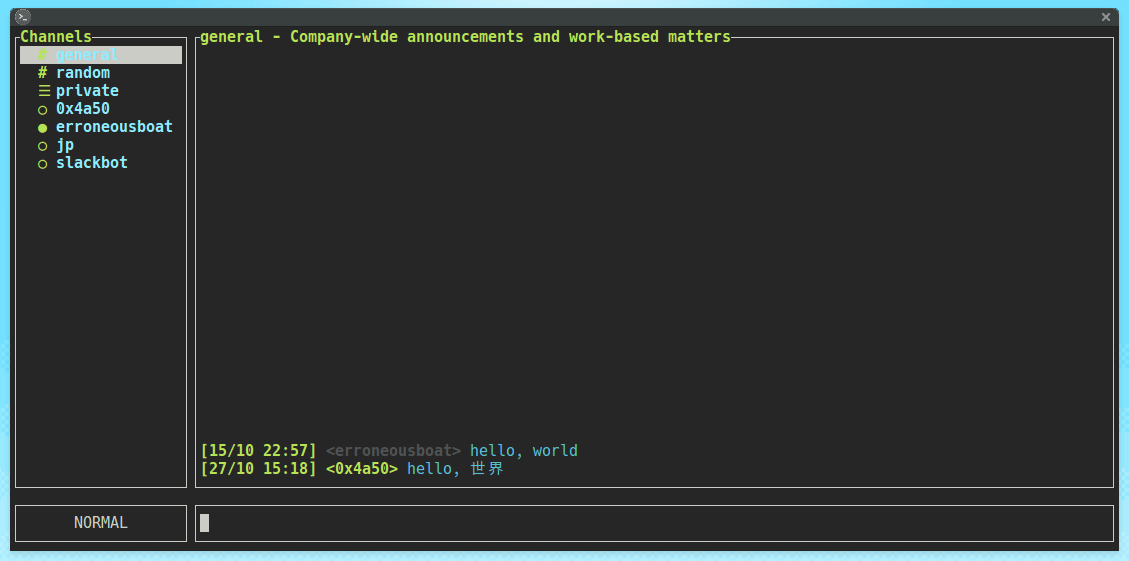opencv在mac源码安装并运行cpp版
1. Mac 安装 Cmake
下载安装 CMake。
https://cmake.org/download/ Mac OS X 10.7 or later
安装完成之后,使用以下指令创建/usr/local/bin 下 CMake 的软链接。
1 | sudo "/Applications/CMake.app/Contents/bin/cmake-gui" --install |
2. 源码安装 Opencv
目前 opencv 已经出到 4.0+ 版本了, 网上大部分教程都是 2.0,3.0 版本的.
不过我们选择最新的版本, 直接从 github 上拉取
1 | git clone https://github.com/opencv/opencv.git |