1_dropbox的使用技巧
没有比数据安全更重要的花费了,一年 100 刀,也值!
1. Dropbox 设置为 Git 远程仓库 (推荐使用)
1.1 Git bare【不安全】
1 | ~/project $ git init |
另外一个电脑操作
1 | git clone ~/Dropbox/git/bare.git project2 |
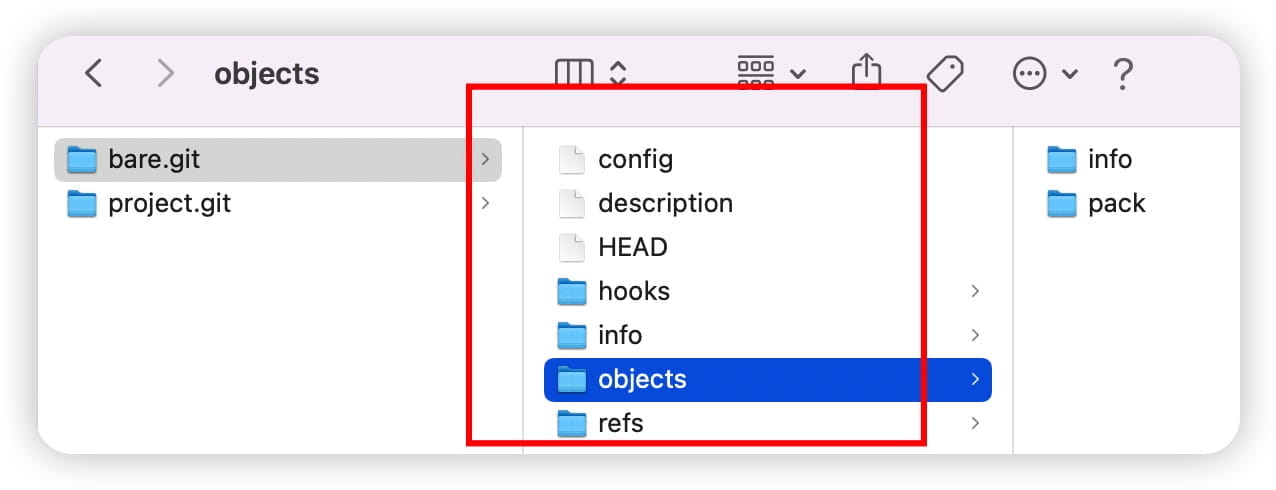
1.2 Git-remote-dropbox
项目: https://github.com/anishathalye/git-remote-dropbox
安装
1
2pip3 install git-remote-dropbox
export PATH=${HOME}/Library/Python/3.8/bin:$PATH登录
1
2
3
4git dropbox login
# 输入密钥
Successfully logged in! You can now add Dropbox remotes like 'dropbox:///path/to/repo'操作
第一个电脑
1
2
3
4git remote rm origin
git remote add origin "dropbox:///5_Git/project.git"
git push --set-upstream origin main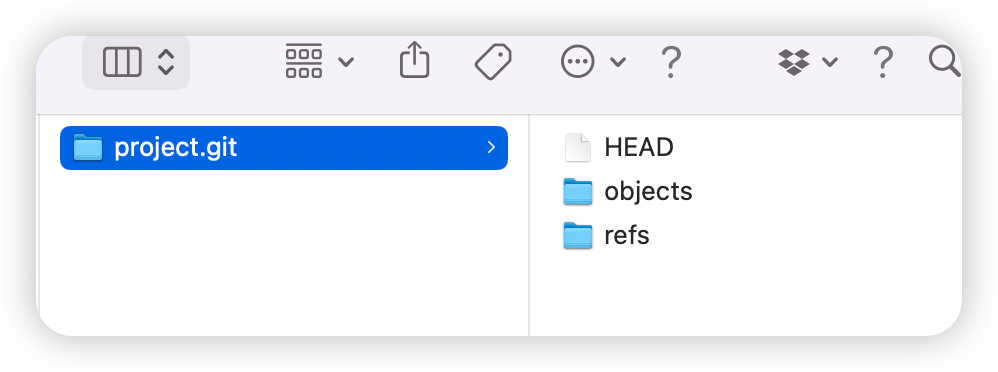
第二个电脑
1 | git clone "dropbox:///5_Git/project.git" project2 |
还原数据
1
2
3
4
5mkdir new && cd new
git init
rm -rf .git/{refs,objects} && cp -r ~/Dropbox/5_Git/project.git/{refs,objects} .git/
git checkout -f main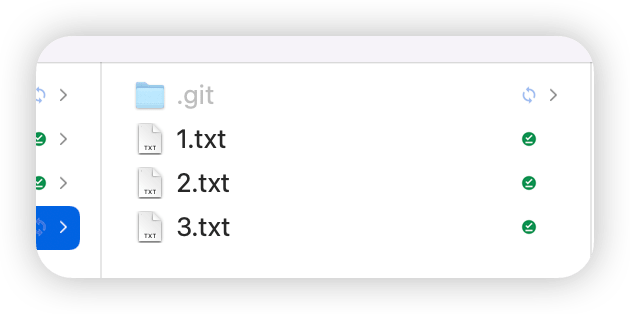
2. Git 和 Dropbox 的结合
参考:https://www.liuvv.com/p/395b445e.html