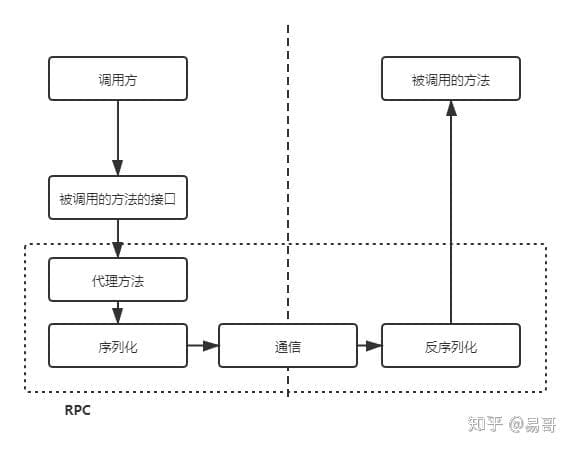常见设计模式和设计原则
记录一下常见的设计模式和设计原则。
3_土耳其applestore购买dropbox
1. 土区 Apple ID
1.1 注册
在 https://appleid.apple.com/ 上面注册,注册时地区选择土耳其,手机号用国内的手机号就可以。
地址生成器: https://www.addresscopy.com/Turkey
1.2 充值
充值的话在淘宝购买礼品卡或者一些第三方网站上购买都可以,我是用来订阅的,所以账号封了也无所谓。如果你想大量购买软件,请自行寻找安全的礼品卡购买渠道。可以先充值 25 里拉试一下能否消费再大量充值。
1.3 消费
土区因为汇率问题很多内购都比其他区便宜,以 Telegram 会员举例,美区 $4.99 ,土区 13.99 里拉,折合人民币 5 块多。但是 tg 会员只能冲到自己号上,赠送还是美区的价格。土区的各种会员都很便宜,可以自己探索或者上网搜索,但是国内的会员基本上没有土区特权。
1_dropbox的使用技巧
没有比数据安全更重要的花费了,一年 100 刀,也值!
charles抓包工具破解使用和配置
1. 软件破解
破解 charles: https://www.zzzmode.com/mytools/charles/ (2023-10-28 可用)
另外一款免费的抓包软件 : https://github.com/ProxymanApp/Proxyman
2. Mac 抓包
2.1 chrome抓包
需要注意的是,Chrome 和 Firefox 浏览器默认并不使用系统的代理服务器设置,而 Charles 是通过将自己设置成代理服务器来完成封包截取的,所以在默认情况下无法截取 Chrome 和 Firefox 浏览器的网络通讯内容。
- 访问: chrome://settings/
- 然后下拉到最后的高级,下来在“系统”(倒数第二个)的条目下找到“打开代理设置”,然后双击打开之后,打开之后找到代理的tab点开,点开之后可以看到请选择一个协议进行配置,这个时候找到“网页代理(http)”和“安全网页代理(https)”,进行相应的配置就可以了,一般来说自己不做其他处理,直接配置代理服务器为“127.0.0.1”,端口(就是冒号:)后是“8888”。
- 如何抓https网站, 在charles左侧该网址右键 Enable SSL Proxying